Customer relationships are the heart of any small business—and in 2025, managing those relationships requires more than spreadsheets and sticky notes. Enter CRM (Customer Relationship Management) tools, which help small businesses organize leads, automate follow-ups, close sales faster, and improve customer satisfaction.
But with dozens of CRMs available, which ones actually deliver value for small businesses without breaking the bank?
We’ve reviewed the top CRM tools for 2025 based on ease of use, pricing, features, and scalability. Whether you’re a solopreneur or a growing team, there’s something for everyone in this list.

1. HubSpot CRM – Best Free CRM for Startups
HubSpot’s free plan makes it a go-to choice for startups. It includes contact management, email tracking, deal pipelines, forms, and integrations—all with a friendly UI.
- Pricing: Free (paid upgrades available)
- Best for: Freelancers, startups, consultants
2. Zoho CRM – Best All-in-One CRM for Small Teams
Zoho offers a powerful set of features like lead scoring, workflows, and analytics—all at very affordable pricing. Great for teams needing custom modules.
- Pricing: Starts at $14/month per user
- Strengths: Automation, integrations, affordability

3. Salesforce Essentials – Best for Growing Startups
Salesforce is a beast, but the Essentials plan makes it small-business friendly. You get pipeline tracking, automation, and access to the Salesforce ecosystem.
- Pricing: $25/month per user
- Best for: Scaling companies that need flexibility
4. Pipedrive – Best CRM for Sales-Focused Teams
Pipedrive’s visual pipeline management and drag-and-drop simplicity make it a favorite for sales teams. It’s incredibly easy to set up and use.
- Pricing: Starts at $14.90/month per user
- Highlights: Sales automation, reporting, mobile app
5. Freshsales – Best AI-Powered CRM
Freshsales (from Freshworks) uses AI to score leads and automate tasks. It’s especially useful for businesses doing outreach via email, phone, or chat.
- Pricing: Free for basic use, paid starts at $15/month
- Great for: Inbound/outbound teams looking for automation
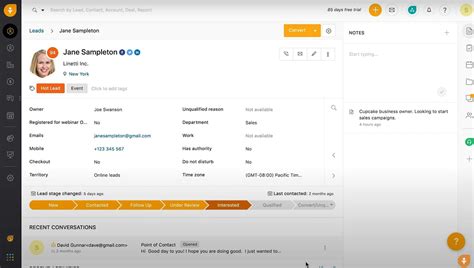
6. Monday Sales CRM – Best for Custom Workflows
Monday.com’s CRM system is highly visual and customizable. Perfect for teams that want to track more than just deals—projects, tasks, and marketing too.
- Pricing: Starts at $10/month per user
- Use case: Agencies, remote teams, project-focused companies
7. Insightly – Best CRM + Project Management Combo
Insightly offers a powerful blend of CRM and project tracking. It’s great for companies that want to manage sales and post-sale activities in one tool.
- Pricing: Starts at $29/month per user
- Ideal for: Service-based businesses, consultancies
8. Keap (Infusionsoft) – Best for Automation
Keap is built for automating customer journeys—from lead capture to nurturing to conversion. It’s particularly useful for coaches, agencies, and marketers.
- Pricing: Starts at $129/month
- Note: High learning curve, but powerful once set up
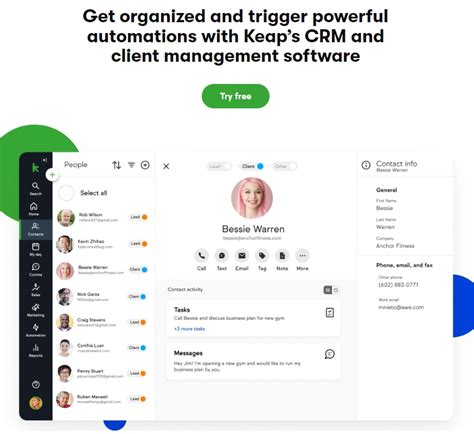
💼 What to Look for in a CRM for Small Businesses
Before choosing a CRM, consider:
- Ease of Use: Can your team use it without tons of training?
- Automation: Does it reduce manual tasks like follow-ups or deal tracking?
- Integrations: Will it work with your existing tools (e.g., Gmail, Zoom, Stripe)?
- Mobile Access: Can your sales team use it on the go?
- Scalability: Can the CRM grow with your business?
📊 Quick Comparison Table
| CRM | Best For | Starting Price | Key Feature |
|---|---|---|---|
| HubSpot | Startups | Free | Ease of use, integrations |
| Zoho CRM | Small teams | $14/month | Custom modules, automation |
| Salesforce Essentials | Growing businesses | $25/month | Enterprise-level power |
| Pipedrive | Sales reps | $14.90/month | Visual pipeline |
Conclusion
The right CRM can transform your small business by helping you stay organized, close more deals, and deliver better service. Whether you’re just getting started or ready to scale, there’s a CRM on this list that can meet your needs in 2025.
Test the free trials, compare features, and choose the one that fits your workflow—not the other way around.